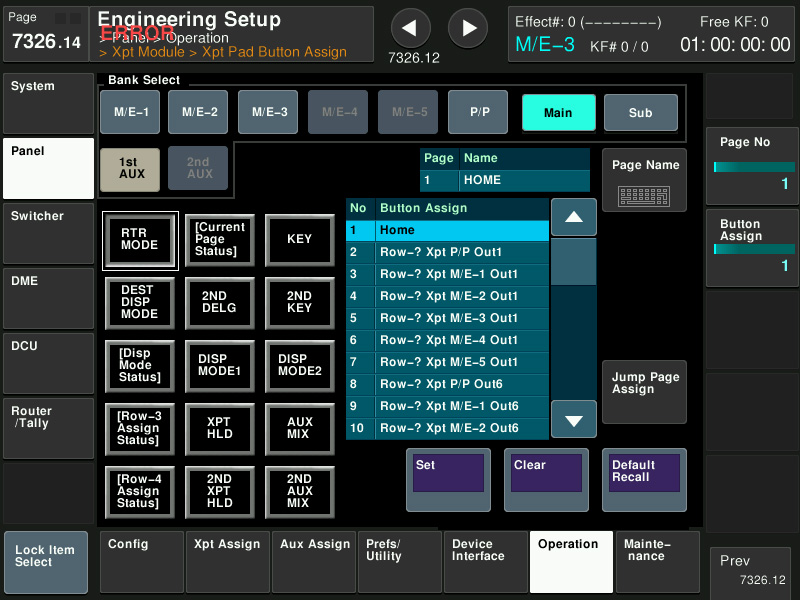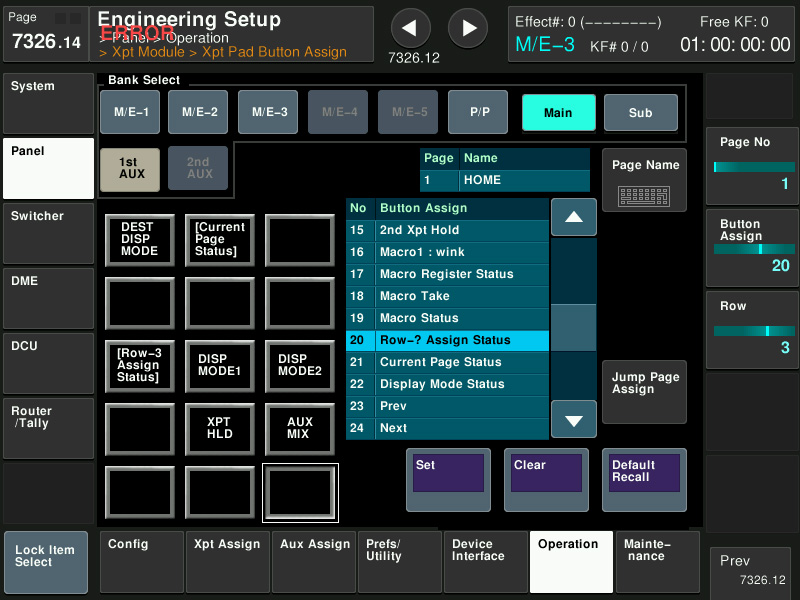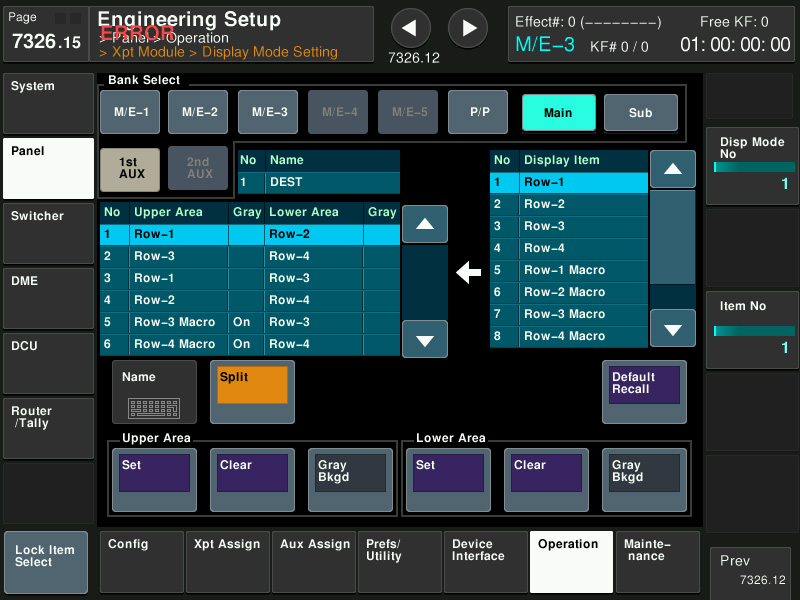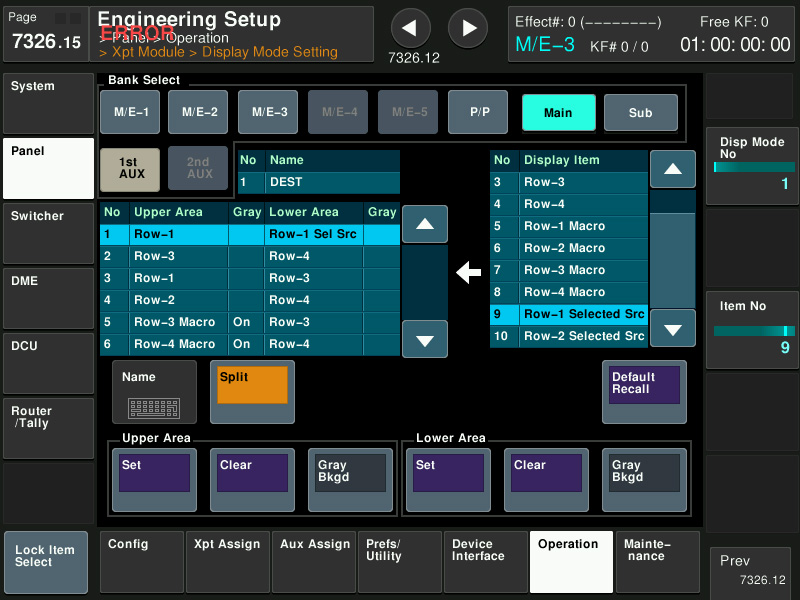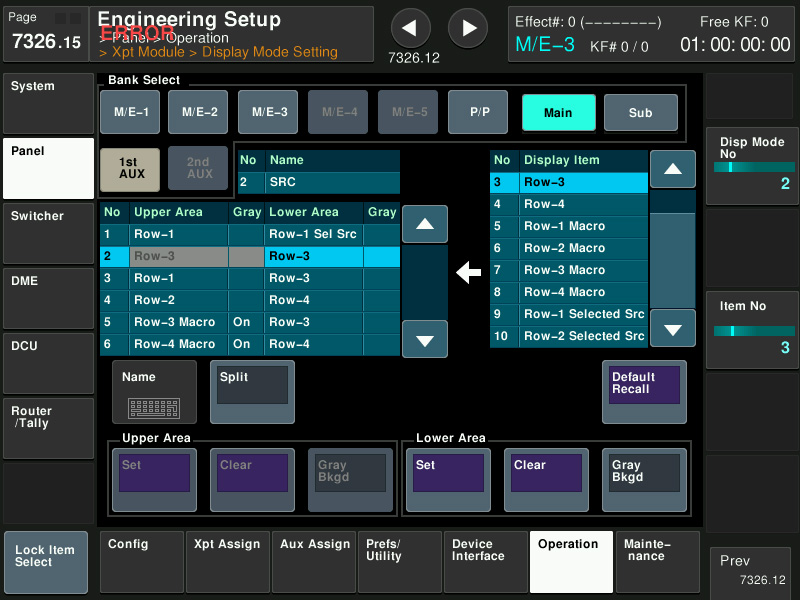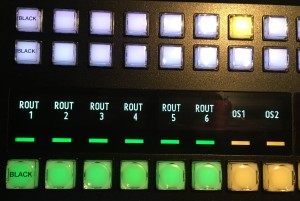This tutorial shows you how to customise the aux bus display on an XVS switcher to make it more user-friendly.
If you’ve recently started using the XVS switcher with the ICP-X7000 panel you’ll notice that, unlike the previous MVS switchers, the XVS does not have a dedicated aux bus module. Instead it uses the same module as for the M/E busses, and relies on altering the display at the right-hand end (the ‘aux bus pad’) to make the module work as an aux bus. The default settings for the aux bus pad are not very intuitive, but they are easily customised. Here’s a way to make the aux bus display more friendly:
Go to menu 7326.14
Select ‘1st AUX’ in the ‘Bank Select’ area top left of screen. The default settings shown here are pretty confusing, so we’re going to make a simpler layout:
Use ‘Set’ and ‘Clear’ to remove some of the buttons completely, and to reposition others to produce the layout above.
Now we’re going to modify the operation of the buttons labelled ‘DISP MODE1’ and ‘DISP MODE2’. On the panel, these buttons appear as ‘DEST’ and ‘SRC’ respectively. So when you press ‘DEST’, you’re actually calling up Display Mode1, which we are about to customise.
Go to menu 7326.15
Select ‘1st AUX’ in the ‘Bank Select’ area top left of screen. The default settings are shown above – you can see that the name given to Display Mode 1 is ‘DEST’, which appears on the panel display.
Change the settings for Display Mode 1 (DEST) to those in the screen shot above. Now when you press ‘DEST’, the display will show the aux bus number (i.e. destination) in the top half, with the source selected to that bus in the lower half.
Now change the settings for Display Mode 2 (SRC) to those in the screen shot above. Note that ‘split’ is turned off, so you will see a full-height display of sources only in this mode.
This is what the flexipad looks like now. You need to keep ‘DEST DISP MODE’ turned on at all times (button in top left corner). The currently selected AUX bus is shown on the middle button, left row. XPT HOLD and AUX MIX buttons are self-explanatory.
Press ‘DEST’ to show aux bus destinations and currently selected sources.
Press ‘SRC’ to show available sources only.