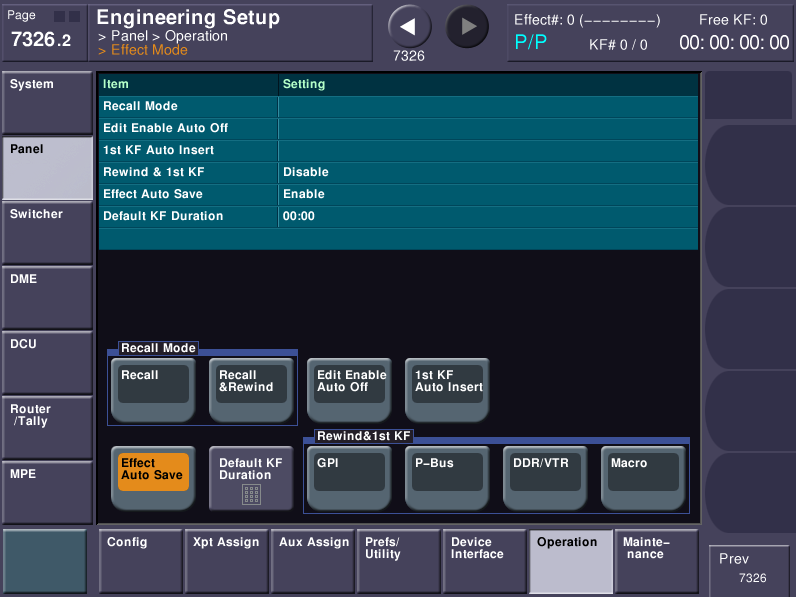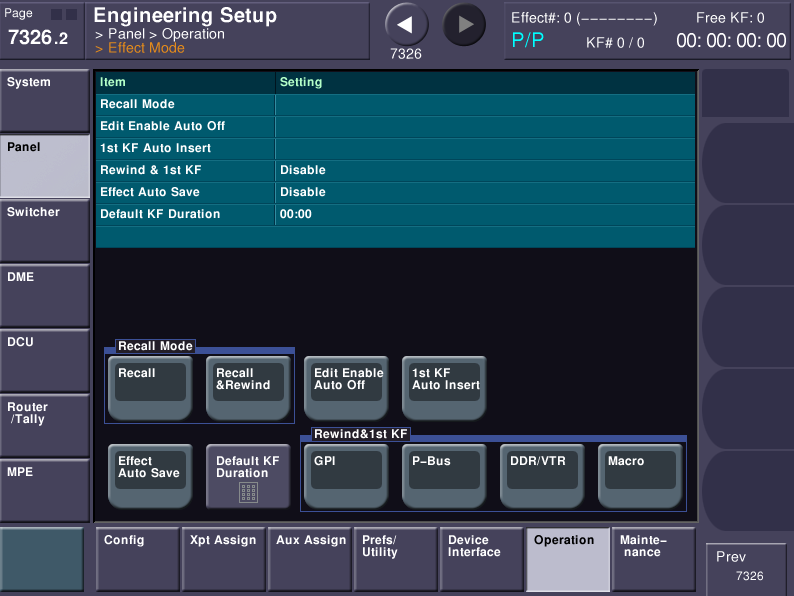The ‘Effect Auto Save’ button (menu 7326.2) is switched on in the factory default settings. Here’s why you should turn it off and save it that way in your setup:
Effect Auto Save does just what it says, i.e. if you forget to store your effect before loading a new effect register, it will automatically save the current effect for you before loading the new one. How useful!
Or is it? Consider what happens if you load effect 1, then you modify it by adding a new keyframe or whatever. You don’t like your changes, so how do you go back to the original version? Recall effect 1 won’t do anything because that register is already loaded. Recall 2 will load effect 2 but Effect Auto Save will scupper you by first saving the modified effect 1! There’s now no way to retrieve the unmodified version unless you took the precaution of copying it to another register earlier. I much prefer to leave the ‘helpful’ button switched off – now an effect will only be saved when you manually store it. So in the situation above you would recall 2, then recall 1 to reload the unchanged effect 1.