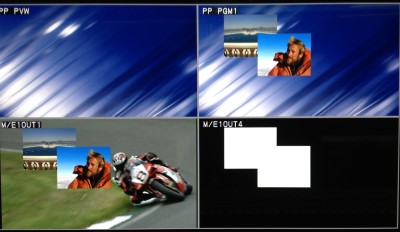Here’s how to obtain the combined key signal from some or all of the keyers on a bank, which you can then use as the key source on another bank or on an external device.
In this example we’ll create a custom key output on M/E1.
The signal to be configured is the M/E key preview (ME1OUT4).
In menu 7331.3, set the mode to ‘key’ to output the matte only. Turn on the required keys – in this example, key 1 is on, whilst the other keys are off.
‘On’ means the key source is always output, regardless of whether the key is active on the video output of the bank.
‘Off’ means the key source is not output, regardless of whether the key is active on the video output of the bank.
‘Link’ means the key signal is output only when the key is active on the video output of the bank.
To use this combined key signal in an external device, assign it to an output connector in menu 7333.1.
To use the combined key internally – e.g. to cascade it down to another bank and use it as a key source, it needs to be paired with the video output of M/E 1 in the Main V/K table as follows:
In menu 7322.5, scroll down to source 121 (M/E1PGM). Now set the key signal for that video source to be ME1OUT4 – i.e. the combined key signal.
Now when you key M/E1 over any background, with the keyer set to ‘auto select’, the combined key signal will be used, as shown in the screenshot.